Tunnel Transition
The workflow for modeling a tunnel linear transition using
a conventional tunnel template is as follows:
- User imports/creates or reference an alignment.
- User is adding a tunnel
corridor on his alignment. By default, each tunnel corridor creates a default
tunnel unit. The user will have to choose from the dropdown list for the type
of the tunnel "Conventional Tunnel".

- User is adding the reference lines that defines the start and end of the tunnel solid.
- User is importing in the Tunnel Template GUI two tunnel cross-sections from the Tunnel Catalog.
- User starts the Place
Tunnel Transition command, selects the tunnel cross-sections that he wants to
use for lofting.
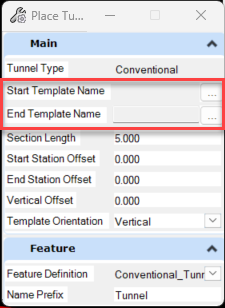
- User selects a "Section Length". Tunnel transition solid will be lofted along the section length.
- User places the tunnel by selecting a start and end referenceline. Take note that each tunnel unit can contain a single tunnel solid. If the user needs to model different tunnel/reinforcement geometry along the tunnel length he can create multiple tunnel units under the same tunnel corridor. Each unit can contain its own tunnel solid created by its own tunnel cross section.
